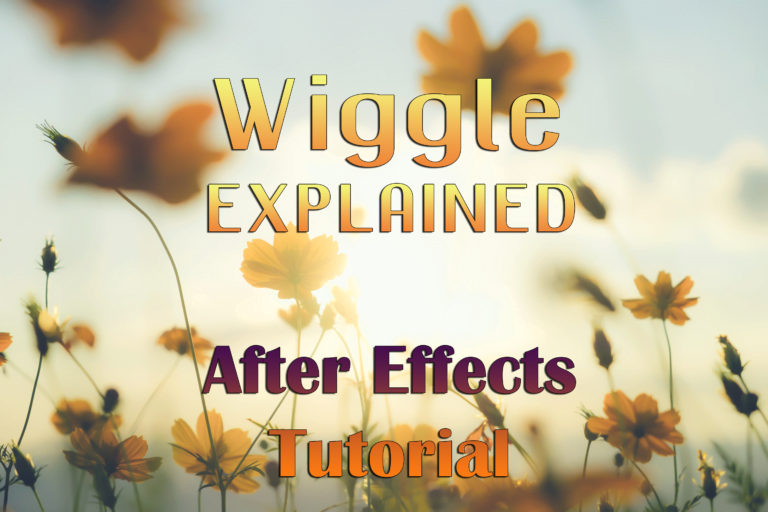Many additions, such as scripts, templates, plug-ins & more, are available for all popular software, including Adobe After Effects. In fact, AE has that many available free scripts and plug-ins, that it is sometimes difficult to determine which ones are better than others. Because of that, QuinceMedia will help you choose!
Awesome Free Scripts Are One Click Away
We searched and found 10 amazing free scripts for Adobe After Effects, that will surely help you out next time you want to edit something. We numbered them all from 10 to 1, to make it easier for you to find the one you like, and share it with your friends or colleagues, but they are all just as useful as each other!

10. rd: Comp Setter
We decided to include this script because it is not just Free and useful, but it is also made for a great cause. The creators encourage donations to charity, instead of paying for a plug-in! So if you really enjoy this script that will help you change the size, pixel aspect ratio, duration, frame rate, and much more for all your comps, consider donating, and make the creators happy, but also help those that need it the most!
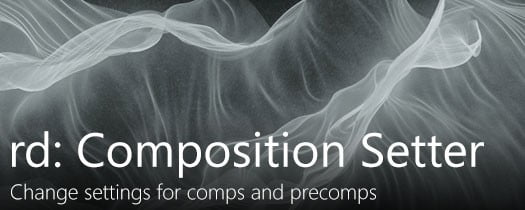
9. Animography Controller
This quick & easy script gives you the ability to control all your character from one layer. Check out this easy tutorial on how to make use of this script, and then go straight to downloading it. It’s that simple!
8. Skin Retouch
Skin Retouch is a plug-in for Adobe After Effects, that allows you to smooth the skin on any moving footage you like, without needing to use Photoshop and edit every frame. It makes your photos look natural, and additionally it removes the blemishes while keeping the skin as realistic as possible. This plug-in is completely free, although you can choose to give an amount to the developers, Mamoworld, that also made the plug-in number 2, which you will see soon as well.
You can also add make-up, decide to preserve some wrinkles, and much more. These free scripts work using the technique of frequency separation. You can read more about this awesome effect if you click the download button, which will take you straight to the download page with more information.
7. rd: Render Layers
After a short break, we’re bringing you another script from the rd collection. This time, we have a simple plug-in that allows you to render each of your layers separately. Despite sounding very simple, it can help A LOT when dealing with huge compositions. Being able to see how an effect works out on its own is very useful, and additionally, this script makes this very easy. Of course, as mentioned earlier, this amazing script is made for a great cause, so we cannot possibly ignore it!
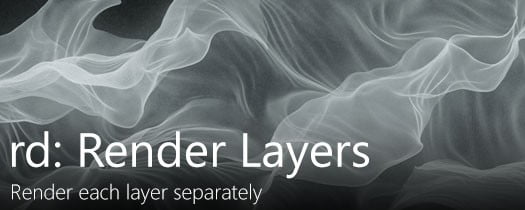
6. Baconizer for AE
Yes. There is a free, professional plug-in that adds BACON to your animation, with just one click! Certainly, working on a project for weeks can get tiresome, and also boring. This simple, silly plug-in will surely give you some fun moments, and spark up your editing motivation. And, why not add some crispy bacon to your project text animation? 🙂
5. Power Hyperboloid
Using this plug-in, you can create a 3D hyperboloid with many available adjustments, such as distortion, unfolding, self shadowing & more. Although it is simple, just like many other free scripts, it is a good start. Check out this preview below!
4. AE Flame
Have you ever wanted to create your own flames in After Effects? This plug-in is actually a reworked version of an older, very popular plug in, that allows you to see the beauties of mathematical space in After Effects. It is a beta release, but it works, and it’s free! Look at this very short demo below, and download the plug in if you like what you see.
3. TextBorder
We’re getting pretty close to the very top, and number 3 is, in our humble opinion, just as good as the first two! One of the awesome things about this plug-in, is its presentation. We will share with you the preview, and also the tutorial that the developers made themselves, because we found them to be both amusing and useful!
TextBorder creates a customisable border around your text, and therefore, the amount of possibilities is almost endless. Play with the sliders and create a whole new effect – and don’t worry about misspelling that one word, because the border adjusts to your text automatically!
2. Squash & Stretch
This tool reached the top of our list primarily because of how easy it is to use, compared to the awesome new possibilities that it offers. It is free, just like all other free scripts in this article, and it can be downloaded directly from aescripts.com. We should note that the developers are currently working on a Glitch bundle that will be an addition to this tool, and most noteworthy, its cost is currently set to 0$! It should become available soon. Until then, enjoy this preview of all that Squash & Stretch can do for free!
Squash & Stretch has a pro version as well, that includes more sound effects (SFX) and behaviors. In case you’re going you’re lovin’ this tool, you might want to get all of it, although we believe the Free version is great as it is!
1. Animation Composer 2
Number 1 on our list is Animation Composer 2, a plug in that can do too many things to count! In the video we’ve linked below, you can see many of its uses, however that is not all. Combining over 100 motion presets, precomps and sounds that are a part of this completely free plug-in, you can get much more. All of the presets are editable, so embrace those sliders as you make your own, new effects! Just like many of the previous free plug-ins, this one gives you the option of paying something for it, or just getting it for free. We think both are nice! 🙂

Although that is all for today, we’ve got to say that we actually found so many pretty nice plug-ins and scripts it is highly likely that we will make another mix of free scripts that you mustn’t miss. We also found many that we didn’t own – now we do, of course! Enjoy these Free After Effects Scripts and Plug-Ins, and don’t forget that Quince Media is there for any projects of yours you are not sure if you can do yourself. You can always relax while you let our team of professionals do it for you!
Happy editing!